Radar Sweep¶
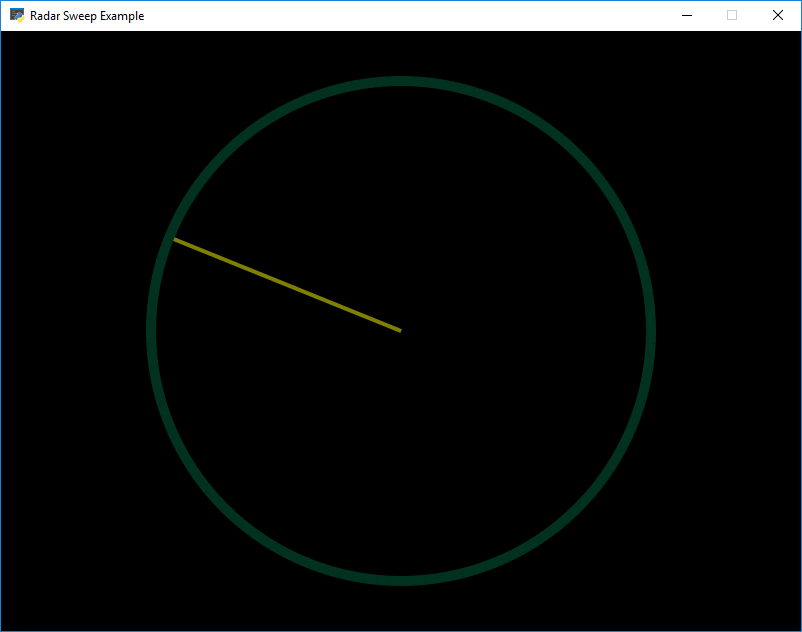
radar_sweep.py¶
1 2 3 4 5 6 7 8 9 10 11 12 13 14 15 16 17 18 19 20 21 22 23 24 25 26 27 28 29 30 31 32 33 34 35 36 37 38 39 40 41 42 43 44 45 46 47 48 49 50 51 52 53 54 55 56 57 58 59 60 61 62 63 64 65 66 67 68 | """
This animation example shows how perform a radar sweep animation.
If Python and Arcade are installed, this example can be run from the command line with:
python -m arcade.examples.radar_sweep
"""
import arcade
import math
# Set up the constants
SCREEN_WIDTH = 800
SCREEN_HEIGHT = 600
SCREEN_TITLE = "Radar Sweep Example"
# These constants control the particulars about the radar
CENTER_X = SCREEN_WIDTH // 2
CENTER_Y = SCREEN_HEIGHT // 2
RADIANS_PER_FRAME = 0.02
SWEEP_LENGTH = 250
def on_draw(_delta_time):
""" Use this function to draw everything to the screen. """
# Move the angle of the sweep.
on_draw.angle += RADIANS_PER_FRAME
# Calculate the end point of our radar sweep. Using math.
x = SWEEP_LENGTH * math.sin(on_draw.angle) + CENTER_X
y = SWEEP_LENGTH * math.cos(on_draw.angle) + CENTER_Y
# Start the render. This must happen before any drawing
# commands. We do NOT need an stop render command.
arcade.start_render()
# Draw the radar line
arcade.draw_line(CENTER_X, CENTER_Y, x, y, arcade.color.OLIVE, 4)
# Draw the outline of the radar
arcade.draw_circle_outline(CENTER_X, CENTER_Y, SWEEP_LENGTH,
arcade.color.DARK_GREEN, 10)
# This is a function-specific variable. Before we
# use them in our function, we need to give them initial
# values.
on_draw.angle = 0 # type: ignore # dynamic attribute on function obj
def main():
# Open up our window
arcade.open_window(SCREEN_WIDTH, SCREEN_HEIGHT, SCREEN_TITLE)
arcade.set_background_color(arcade.color.BLACK)
# Tell the computer to call the draw command at the specified interval.
arcade.schedule(on_draw, 1 / 80)
# Run the program
arcade.run()
# When done running the program, close the window.
arcade.close_window()
if __name__ == "__main__":
main()
|