Camera Use in a Platformer#
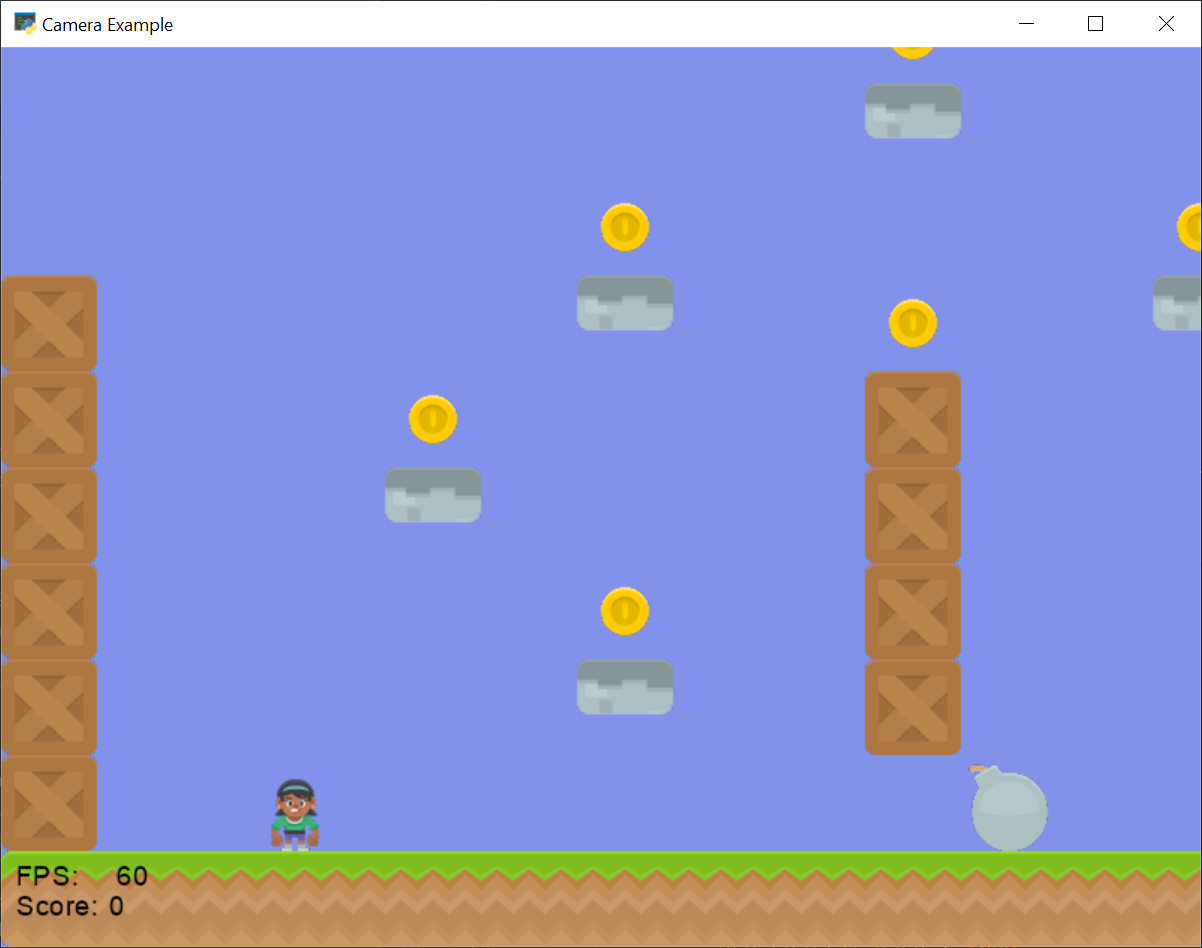
camera_platform.py#
1 2 3 4 5 6 7 8 9 10 11 12 13 14 15 16 17 18 19 20 21 22 23 24 25 26 27 28 29 30 31 32 33 34 35 36 37 38 39 40 41 42 43 44 45 46 47 48 49 50 51 52 53 54 55 56 57 58 59 60 61 62 63 64 65 66 67 68 69 70 71 72 73 74 75 76 77 78 79 80 81 82 83 84 85 86 87 88 89 90 91 92 93 94 95 96 97 98 99 100 101 102 103 104 105 106 107 108 109 110 111 112 113 114 115 116 117 118 119 120 121 122 123 124 125 126 127 128 129 130 131 132 133 134 135 136 137 138 139 140 141 142 143 144 145 146 147 148 149 150 151 152 153 154 155 156 157 158 159 160 161 162 163 164 165 166 167 168 169 170 171 172 173 174 175 176 177 178 179 180 181 182 183 184 185 186 187 188 189 190 191 192 193 194 195 196 197 198 199 200 201 202 203 204 205 206 207 208 209 210 211 212 213 214 215 216 217 218 219 220 221 222 223 224 225 226 227 228 229 230 231 232 233 234 235 236 237 238 239 240 241 242 243 244 245 246 247 248 249 250 251 252 253 254 255 256 257 258 259 260 261 262 263 264 265 266 267 268 269 270 271 272 273 274 | """
Camera Example
Artwork from: https://kenney.nl
Tiled available from: https://www.mapeditor.org/
If Python and Arcade are installed, this example can be run from the command line with:
python -m arcade.examples.camera_example
"""
import time
import arcade
TILE_SCALING = 0.5
PLAYER_SCALING = 0.5
SCREEN_WIDTH = 800
SCREEN_HEIGHT = 600
SCREEN_TITLE = "Camera Example"
SPRITE_PIXEL_SIZE = 128
GRID_PIXEL_SIZE = SPRITE_PIXEL_SIZE * TILE_SCALING
# How many pixels to keep as a minimum margin between the character
# and the edge of the screen.
VIEWPORT_MARGIN_TOP = 60
VIEWPORT_MARGIN_BOTTOM = 60
VIEWPORT_RIGHT_MARGIN = 270
VIEWPORT_LEFT_MARGIN = 270
# Physics
MOVEMENT_SPEED = 5
JUMP_SPEED = 23
GRAVITY = 1.1
# Map Layers
LAYER_NAME_PLATFORMS = "Platforms"
LAYER_NAME_COINS = "Coins"
LAYER_NAME_BOMBS = "Bombs"
class MyGame(arcade.Window):
"""Main application class."""
def __init__(self):
"""
Initializer
"""
super().__init__(SCREEN_WIDTH, SCREEN_HEIGHT, SCREEN_TITLE, resizable=True)
# Our TileMap Object
self.tile_map = None
# Our Scene Object
self.scene = None
# Set up the player
self.score = 0
self.player_sprite = None
self.physics_engine = None
self.top_of_map = 0
self.end_of_map = 0
self.game_over = False
self.last_time = None
self.frame_count = 0
self.fps_message = None
# Cameras
self.camera = None
self.gui_camera = None
self.shake_offset_1 = 0
self.shake_offset_2 = 0
self.shake_vel_1 = 0
self.shake_vel_2 = 0
# Text
self.text_fps = arcade.Text(
"",
start_x=10,
start_y=40,
color=arcade.color.BLACK,
font_size=14,
)
self.text_score = arcade.Text(
f"Score: {self.score}",
start_x=10,
start_y=20,
color=arcade.color.BLACK,
font_size=14,
)
def setup(self):
"""Set up the game and initialize the variables."""
# Map name
map_name = ":resources:tiled_maps/level_1.json"
# Layer Specific Options for the Tilemap
layer_options = {
LAYER_NAME_PLATFORMS: {
"use_spatial_hash": True,
},
LAYER_NAME_COINS: {
"use_spatial_hash": True,
},
LAYER_NAME_BOMBS: {
"use_spatial_hash": True,
},
}
# Load in TileMap
self.tile_map = arcade.load_tilemap(map_name, TILE_SCALING, layer_options)
# Initiate New Scene with our TileMap, this will automatically add all layers
# from the map as SpriteLists in the scene in the proper order.
self.scene = arcade.Scene.from_tilemap(self.tile_map)
# Set up the player
self.player_sprite = arcade.Sprite(
":resources:images/animated_characters/female_person/femalePerson_idle.png",
PLAYER_SCALING,
)
# Starting position of the player
self.player_sprite.center_x = 196
self.player_sprite.center_y = 128
self.scene.add_sprite("Player", self.player_sprite)
self.camera = arcade.Camera(SCREEN_WIDTH, SCREEN_HEIGHT)
self.gui_camera = arcade.Camera(SCREEN_WIDTH, SCREEN_HEIGHT)
# Center camera on user
self.pan_camera_to_user()
# Calculate the right edge of the my_map in pixels
self.top_of_map = self.tile_map.height * GRID_PIXEL_SIZE
self.end_of_map = self.tile_map.width * GRID_PIXEL_SIZE
# --- Other stuff
# Set the background color
if self.tile_map.background_color:
self.background_color = self.tile_map.background_color
# Keep player from running through the wall_list layer
self.physics_engine = arcade.PhysicsEnginePlatformer(
self.player_sprite,
self.scene.get_sprite_list(LAYER_NAME_PLATFORMS),
gravity_constant=GRAVITY,
)
self.game_over = False
def on_resize(self, width, height):
"""Resize window"""
self.camera.resize(width, height)
self.gui_camera.resize(width, height)
def on_draw(self):
"""Render the screen."""
self.clear()
self.camera.use()
# Draw our Scene
self.scene.draw()
self.gui_camera.use()
# Update fps text periodically
if self.last_time and self.frame_count % 60 == 0:
fps = 1.0 / (time.time() - self.last_time) * 60
self.text_fps.text = f"FPS: {fps:5.2f}"
self.text_fps.draw()
if self.frame_count % 60 == 0:
self.last_time = time.time()
# Draw Score
self.text_score.draw()
# Draw game over
if self.game_over:
x = 200 + self.camera.position[0]
y = 200 + self.camera.position[1]
arcade.draw_text("Game Over", x, y, arcade.color.BLACK, 30)
self.frame_count += 1
def on_key_press(self, key, modifiers):
"""
Called whenever a key is pressed
"""
if key == arcade.key.UP:
if self.physics_engine.can_jump():
self.player_sprite.change_y = JUMP_SPEED
elif key == arcade.key.LEFT:
self.player_sprite.change_x = -MOVEMENT_SPEED
elif key == arcade.key.RIGHT:
self.player_sprite.change_x = MOVEMENT_SPEED
def on_key_release(self, key, modifiers):
"""
Called when the user presses a mouse button.
"""
if key == arcade.key.LEFT or key == arcade.key.RIGHT:
self.player_sprite.change_x = 0
def pan_camera_to_user(self, panning_fraction: float = 1.0):
"""
Manage Scrolling
:param panning_fraction: Number from 0 to 1. Higher the number, faster we
pan the camera to the user.
"""
# This spot would center on the user
screen_center_x = self.player_sprite.center_x - (self.camera.viewport_width / 2)
screen_center_y = self.player_sprite.center_y - (
self.camera.viewport_height / 2
)
if screen_center_x < 0:
screen_center_x = 0
if screen_center_y < 0:
screen_center_y = 0
user_centered = screen_center_x, screen_center_y
self.camera.move_to(user_centered, panning_fraction)
def on_update(self, delta_time):
"""Movement and game logic"""
if self.player_sprite.right >= self.end_of_map:
self.game_over = True
# Call update on all sprites
if not self.game_over:
self.physics_engine.update()
coins_hit = arcade.check_for_collision_with_list(
self.player_sprite, self.scene.get_sprite_list("Coins")
)
for coin in coins_hit:
coin.remove_from_sprite_lists()
self.score += 1
# Bomb hits
bombs_hit = arcade.check_for_collision_with_list(
self.player_sprite, self.scene.get_sprite_list("Bombs")
)
for bomb in bombs_hit:
bomb.remove_from_sprite_lists()
print("Pow")
self.camera.shake((4, 7))
# Pan to the user
self.pan_camera_to_user(panning_fraction=0.12)
# Update score text
self.text_score.text = f"Score: {self.score}"
def main():
"""Get this game started."""
window = MyGame()
window.setup()
arcade.run()
if __name__ == "__main__":
main()
|