Drawing with Loops#
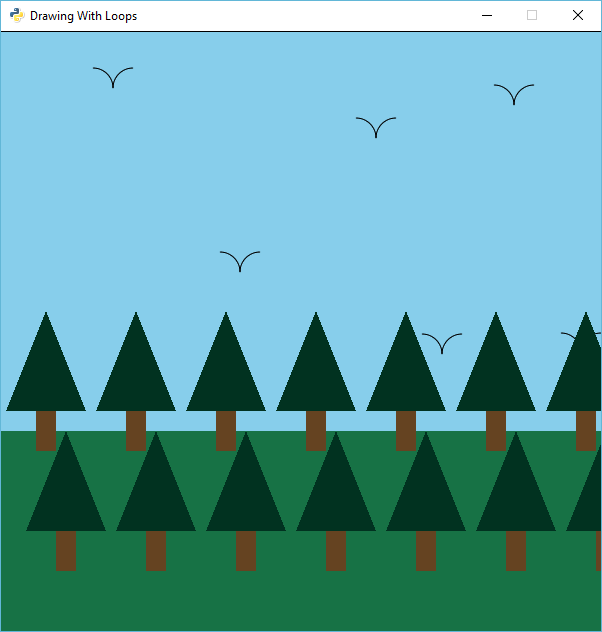
drawing_with_loops.py#
1 2 3 4 5 6 7 8 9 10 11 12 13 14 15 16 17 18 19 20 21 22 23 24 25 26 27 28 29 30 31 32 33 34 35 36 37 38 39 40 41 42 43 44 45 46 47 48 49 50 51 52 53 54 55 56 57 58 59 60 61 62 63 64 65 66 67 68 69 70 71 72 73 74 75 76 77 78 79 80 81 82 83 84 85 86 87 88 89 90 91 92 93 94 95 96 97 98 99 100 101 102 103 104 105 106 107 108 109 | """
Example "Arcade" library code.
This example shows how to use functions and loops to draw a scene.
It does not assume that the programmer knows how to use classes yet.
If Python and Arcade are installed, this example can be run from the command line with:
python -m arcade.examples.drawing_with_loops
"""
# Library imports
import arcade
import random
SCREEN_WIDTH = 800
SCREEN_HEIGHT = 600
SCREEN_TITLE = "Drawing With Loops Example"
def draw_background():
"""
This function draws the background. Specifically, the sky and ground.
"""
# Draw the sky in the top two-thirds
arcade.draw_rectangle_filled(SCREEN_WIDTH / 2, SCREEN_HEIGHT * 2 / 3,
SCREEN_WIDTH - 1, SCREEN_HEIGHT * 2 / 3,
arcade.color.SKY_BLUE)
# Draw the ground in the bottom third
arcade.draw_rectangle_filled(SCREEN_WIDTH / 2, SCREEN_HEIGHT / 6,
SCREEN_WIDTH - 1, SCREEN_HEIGHT / 3,
arcade.color.DARK_SPRING_GREEN)
def draw_bird(x, y):
"""
Draw a bird using a couple arcs.
"""
arcade.draw_arc_outline(x, y, 20, 20, arcade.color.BLACK, 0, 90)
arcade.draw_arc_outline(x + 40, y, 20, 20, arcade.color.BLACK, 90, 180)
def draw_pine_tree(center_x, center_y):
"""
This function draws a pine tree at the specified location.
Args:
:center_x: x position of the tree center.
:center_y: y position of the tree trunk center.
"""
# Draw the trunkcenter_x
arcade.draw_rectangle_filled(center_x, center_y, 20, 40,
arcade.color.DARK_BROWN)
tree_bottom_y = center_y + 20
# Draw the triangle on top of the trunk
point_list = ((center_x - 40, tree_bottom_y),
(center_x, tree_bottom_y + 100),
(center_x + 40, tree_bottom_y))
arcade.draw_polygon_filled(point_list, arcade.color.DARK_GREEN)
def main():
"""
This is the main program.
"""
# Open the window
arcade.open_window(SCREEN_WIDTH, SCREEN_HEIGHT, SCREEN_TITLE)
# Start the render process. This must be done before any drawing commands.
arcade.start_render()
# Call our drawing functions.
draw_background()
# Loop to draw ten birds in random locations.
for bird_count in range(10):
# Any random x from 0 to the width of the screen
x = random.randrange(0, SCREEN_WIDTH)
# Any random y from in the top 2/3 of the screen.
# No birds on the ground.
y = random.randrange(SCREEN_HEIGHT // 3, SCREEN_HEIGHT - 20)
# Draw the bird.
draw_bird(x, y)
# Draw the top row of trees
for x in range(45, SCREEN_WIDTH, 90):
draw_pine_tree(x, SCREEN_HEIGHT / 3)
# Draw the bottom row of trees
for x in range(65, SCREEN_WIDTH, 90):
draw_pine_tree(x, (SCREEN_HEIGHT / 3) - 120)
# Finish the render.
# Nothing will be drawn without this.
# Must happen after all draw commands
arcade.finish_render()
# Keep the window up until someone closes it.
arcade.run()
if __name__ == "__main__":
main()
|