GUI Elements¶
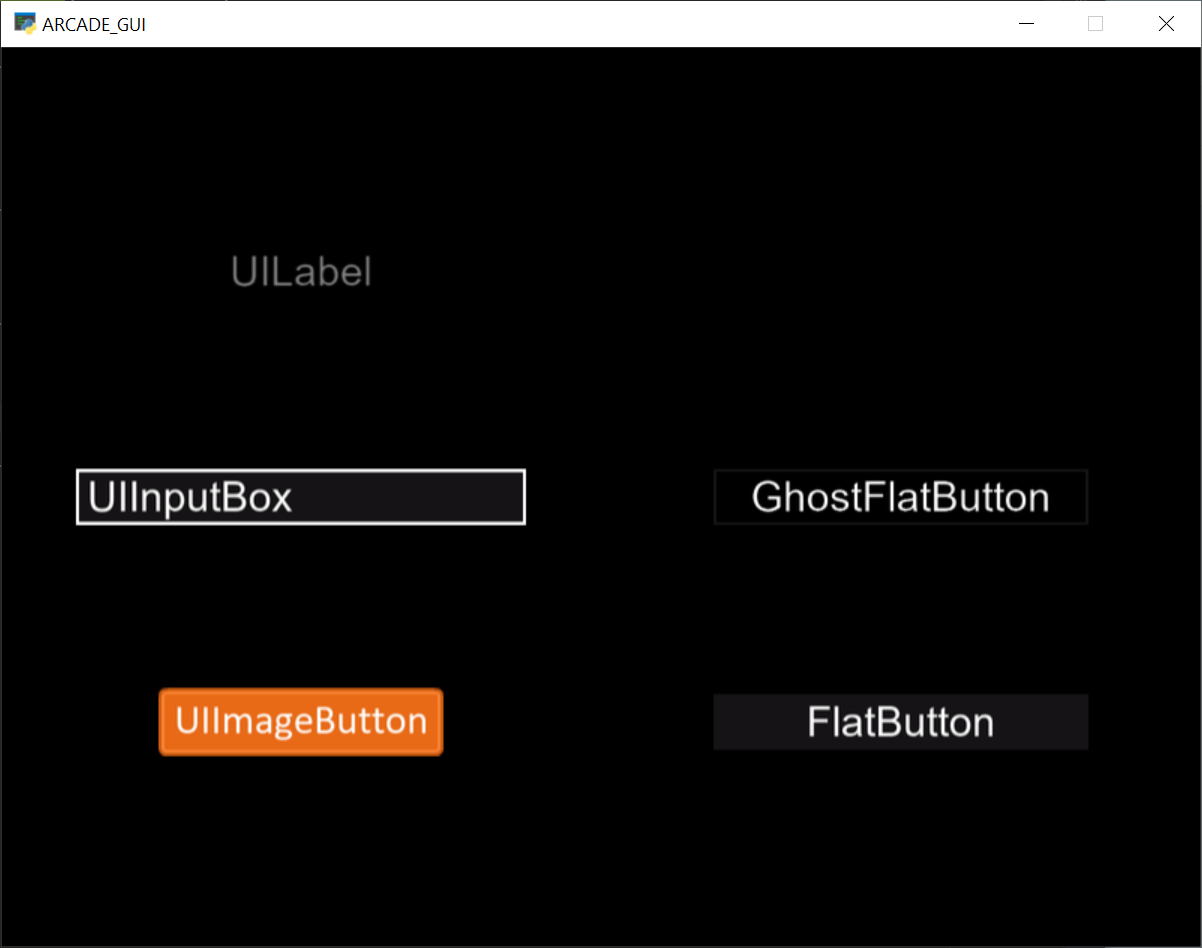
gui_elements.py¶
1"""
2Show how to use GUI elements.
3
4You can run this example with:
5python -m arcade.examples.gui_elements_example
6
7To style, see the style example or use a yaml file.
8See:
9https://github.com/pvcraven/arcade/blob/development/arcade/resources/style/default.yml
10and the UIStyle.from_file() command.
11
12"""
13import arcade
14
15import arcade.gui
16from arcade.gui import UIManager
17
18
19class MyFlatButton(arcade.gui.UIFlatButton):
20 """
21 To capture a button click, subclass the button and override on_click.
22 """
23 def on_click(self):
24 """ Called when user lets off button """
25 print("Click flat button. ")
26
27class MyGhostFlatButton(arcade.gui.UIGhostFlatButton):
28 """
29 For this subclass, we create a custom init, that takes in another
30 parameter, the UI text box. We use that parameter and print the contents
31 of the text entry box when the ghost button is clicked.
32 """
33
34 def __init__(self, center_x, center_y, input_box):
35 super().__init__(
36 'GhostFlatButton',
37 center_x=center_x,
38 center_y=center_y,
39 width=250,
40 # height=20
41 )
42 self.input_box = input_box
43
44 def on_click(self):
45 """ Called when user lets off button """
46 print(f"Click ghost flat button. {self.input_box.text}")
47
48
49class MyView(arcade.View):
50 """
51 Main view. Really the only view in this example. """
52 def __init__(self):
53 super().__init__()
54
55 self.ui_manager = UIManager()
56
57 def on_draw(self):
58 """ Draw this view. GUI elements are automatically drawn. """
59 arcade.start_render()
60
61 def on_show_view(self):
62 """ Called once when view is activated. """
63 self.setup()
64 arcade.set_background_color(arcade.color.BLACK)
65
66 def on_hide_view(self):
67 self.ui_manager.unregister_handlers()
68
69 def setup(self):
70 """ Set up this view. """
71 self.ui_manager.purge_ui_elements()
72
73 y_slot = self.window.height // 4
74 left_column_x = self.window.width // 4
75 right_column_x = 3 * self.window.width // 4
76
77 # left side elements
78 self.ui_manager.add_ui_element(arcade.gui.UILabel(
79 'UILabel',
80 center_x=left_column_x,
81 center_y=y_slot * 3,
82 ))
83
84 ui_input_box = arcade.gui.UIInputBox(
85 center_x=left_column_x,
86 center_y=y_slot * 2,
87 width=300
88 )
89 ui_input_box.text = 'UIInputBox'
90 ui_input_box.cursor_index = len(ui_input_box.text)
91 self.ui_manager.add_ui_element(ui_input_box)
92
93 button_normal = arcade.load_texture(':resources:gui_basic_assets/red_button_normal.png')
94 hovered_texture = arcade.load_texture(':resources:gui_basic_assets/red_button_hover.png')
95 pressed_texture = arcade.load_texture(':resources:gui_basic_assets/red_button_press.png')
96 button = arcade.gui.UIImageButton(
97 center_x=left_column_x,
98 center_y=y_slot * 1,
99 normal_texture=button_normal,
100 hover_texture=hovered_texture,
101 press_texture=pressed_texture,
102 text='UIImageButton'
103 )
104 self.ui_manager.add_ui_element(button)
105
106 # right side elements
107 button = MyFlatButton(
108 'FlatButton',
109 center_x=right_column_x,
110 center_y=y_slot * 1,
111 width=250,
112 # height=20
113 )
114 self.ui_manager.add_ui_element(button)
115
116 button = MyGhostFlatButton(
117 center_x=right_column_x,
118 center_y=y_slot * 2,
119 input_box=ui_input_box
120 )
121 self.ui_manager.add_ui_element(button)
122
123
124if __name__ == '__main__':
125 window = arcade.Window(title='ARCADE_GUI')
126 view = MyView()
127 window.show_view(view)
128 arcade.run()