CRT Filter#
If you’d like an 80s feel to your games, you can use the built-in CRT filter.
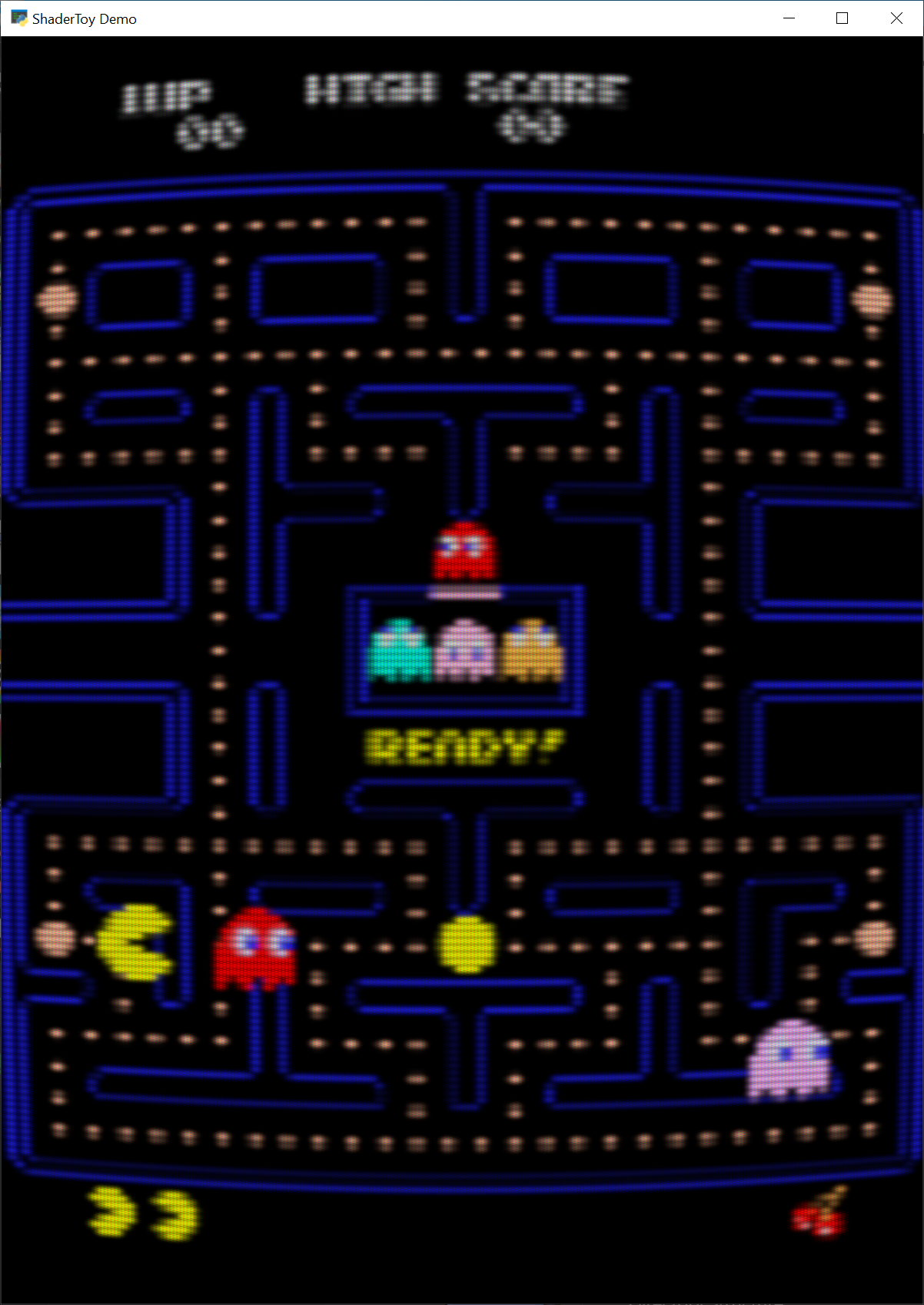
You can create a CRT filter with code like this:
# Create the crt filter
self.crt_filter = CRTFilter(width, height,
resolution_down_scale=6.0,
hard_scan=-8.0,
hard_pix=-3.0,
display_warp = Vec2(1.0 / 32.0, 1.0 / 24.0),
mask_dark=0.5,
mask_light=1.5)
You can play around with the parameters to get an idea of what they do. For example:
Resolution Down Sampling
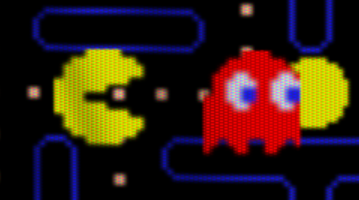
resolution_down_scale = 1#
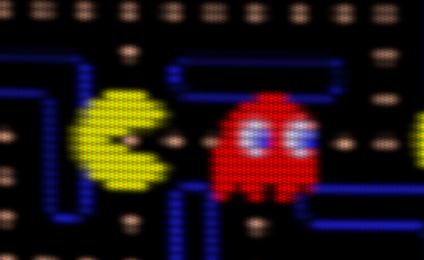
resolution_down_scale = 6#
To use the CRT Filter, your on_draw method should first draw everything to the
CRT filter. At this point, nothing draws to the screen, we are just drawing to an
internal frame buffer.
Then, once everything is drawn to the CRT filter, render that filter to the screen.
# Draw our stuff into the CRT filter instead of on screen
self.crt_filter.use()
self.crt_filter.clear()
self.sprite_list.draw()
# Next, switch back to the screen and dump the contents of the CRT filter
# to it.
self.use()
self.clear()
self.crt_filter.draw()
Full Example Code#
The example code just animates a Pac-Man image. You can toggle the CRT filter on or off by hitting the space bar.
Images to run this example can be found here: https://github.com/pythonarcade/arcade/tree/development/doc/tutorials/crt_filter
from pathlib import Path
import arcade
from arcade.experimental.crt_filter import CRTFilter
from pyglet.math import Vec2
# Do the math to figure out our screen dimensions
SCREEN_WIDTH = 800
SCREEN_HEIGHT = 1100
SCREEN_TITLE = "ShaderToy Demo"
RESOURCE_DIR = Path(__file__).parent
class MyGame(arcade.Window):
def __init__(self, width, height, title):
super().__init__(width, height, title, resizable=True)
# Create the crt filter
self.crt_filter = CRTFilter(width, height,
resolution_down_scale=6.0,
hard_scan=-8.0,
hard_pix=-3.0,
display_warp = Vec2(1.0 / 32.0, 1.0 / 24.0),
mask_dark=0.5,
mask_light=1.5)
self.filter_on = True
# Create some stuff to draw on the screen
self.sprite_list = arcade.SpriteList()
full = arcade.Sprite(RESOURCE_DIR / "Pac-man.png")
full.center_x = width / 2
full.center_y = height / 2
full.scale = width / full.width
self.sprite_list.append(full)
my_sprite = arcade.Sprite(RESOURCE_DIR / "pac_man_sprite_sheet.png",
scale=5, image_x=4, image_y=65, image_width=13, image_height=15)
my_sprite.change_x = 1
self.sprite_list.append(my_sprite)
my_sprite.center_x = 100
my_sprite.center_y = 300
my_sprite = arcade.Sprite(RESOURCE_DIR / "pac_man_sprite_sheet.png",
scale=5, image_x=4, image_y=81, image_width=13, image_height=15)
my_sprite.change_x = -1
self.sprite_list.append(my_sprite)
my_sprite.center_x = 800
my_sprite.center_y = 200
my_sprite = arcade.AnimatedTimeBasedSprite()
texture = arcade.load_texture(RESOURCE_DIR / "pac_man_sprite_sheet.png", x=4, y=1, width=13, height=15)
frame = arcade.AnimationKeyframe(tile_id=0,
duration=150,
texture=texture)
my_sprite.frames.append(frame)
texture = arcade.load_texture(RESOURCE_DIR / "pac_man_sprite_sheet.png", x=20, y=1, width=13, height=15)
frame = arcade.AnimationKeyframe(tile_id=1,
duration=150,
texture=texture)
my_sprite.frames.append(frame)
my_sprite.change_x = 1
self.sprite_list.append(my_sprite)
my_sprite.center_x = 0
my_sprite.center_y = 300
my_sprite.texture = texture
my_sprite.scale = 5.0
def on_draw(self):
if self.filter_on:
# Draw our stuff into the CRT filter instead of on screen
self.crt_filter.use()
self.crt_filter.clear()
self.sprite_list.draw()
# Next, switch back to the screen and dump the contents of the CRT filter
# to it.
self.use()
self.clear()
self.crt_filter.draw()
else:
# Draw our stuff into the screen
self.use()
self.clear()
self.sprite_list.draw()
def on_update(self, dt):
# Keep track of elapsed time
self.sprite_list.update()
self.sprite_list.update_animation(dt)
for sprite in self.sprite_list:
if sprite.left > self.width and sprite.change_x > 0:
sprite.right = 0
if sprite.right < 0 and sprite.change_x < 0:
sprite.left = self.width
def on_key_press(self, key, mod):
if key == arcade.key.SPACE:
self.filter_on = not self.filter_on
if __name__ == "__main__":
MyGame(SCREEN_WIDTH, SCREEN_HEIGHT, SCREEN_TITLE)
arcade.run()